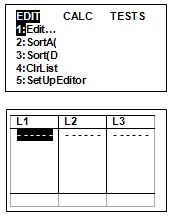|
Standard deviation The standard deviation is a measure of the variation of the results. For data that is evenly distributed each side of the mean (a normal distribution) 68% of the data lies within one standard deviation of the mean. You can work this out on your TI 83 plus calculator as follows:
|
|||||||||||||||||||